This is a guide to set up a DDWRT router with a PPTP VPN, that will be able to use both your Local Network and can reach the Internet.
DDWRT Version: V3.0-r30796 on a Linksys WRT1200AC
Note: PPTP is not secure, and I suggest you to use OpenVPN. However, for this case the hardware I was using only supported PPTP.
1) Login to your Router via its IP Address. Usually DDWRT is http://192.168.1.1/ but yours may be different.
(You can open Command Prompt in Windows and type “ipconfig” to find your Router’s IP address under “Default Gateway”)
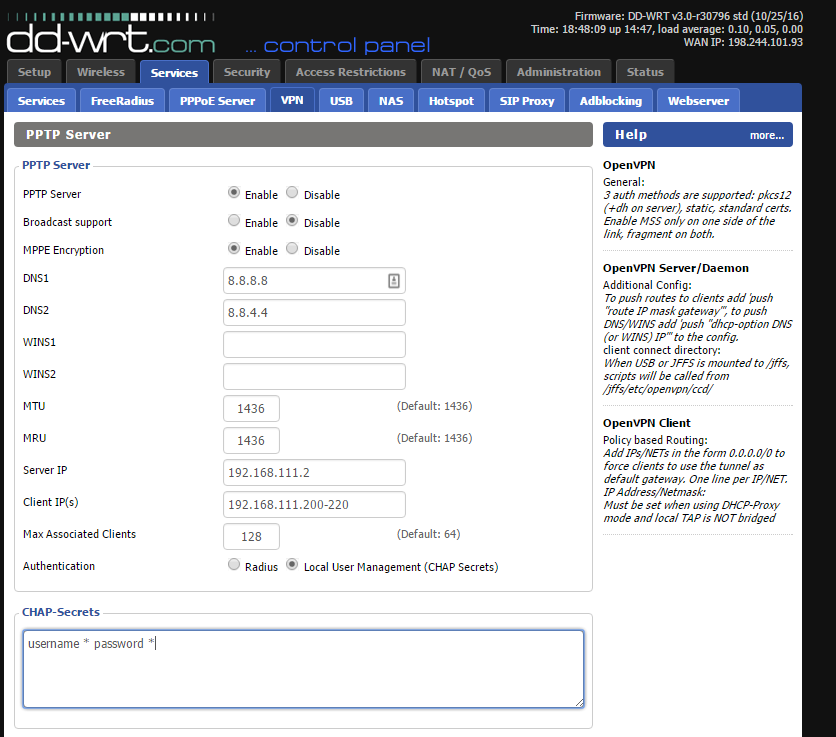
Copy the settings as shown, the DNS servers are set to Google’s (8.8.8.8 and 8.8.4.4)
Customize the UserName and Password in a format such as
“username * password *”
Example:
cameronmoten * bigpassword123 *
[Advanced]
You may want to customize the Server IP / Client IPs. If any devices on the network use those IP addresses, otherwise leave them as such.
2) Save your settings, and apply them to the router.
Now lets, enable internet access for PPTP users.
In Administration > Commands copy paste these lines into the Text Box.
iptables -A POSTROUTING -t nat -o eth0 -j MASQUERADE
iptables -A POSTROUTING -t nat -o ppp0 -j MASQUERADE
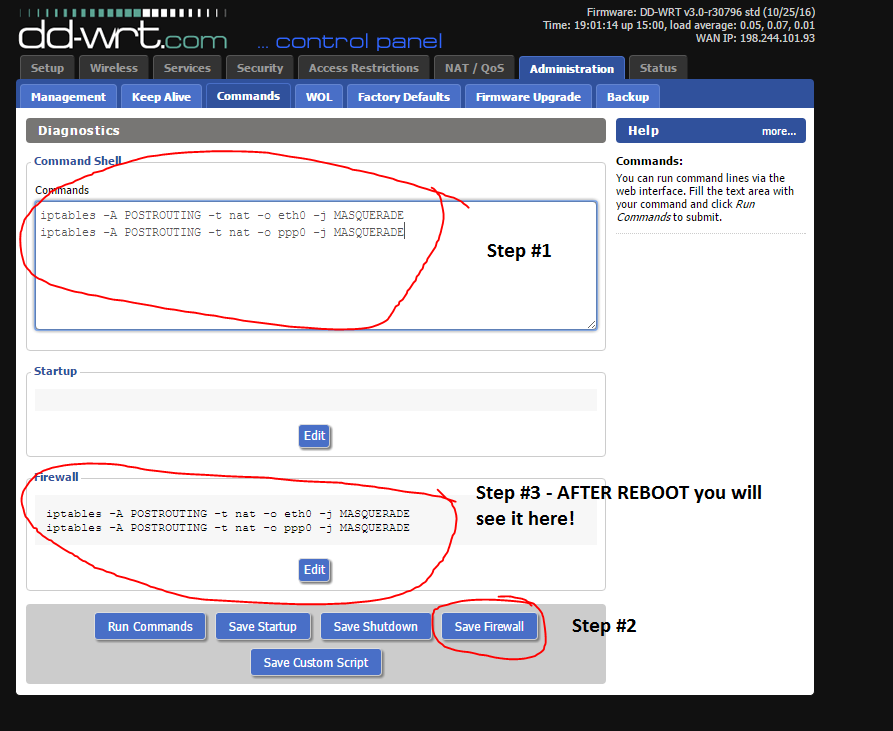
Then Click > “Save Firewall” and your server will reboot!
3) Lets Try it out!
Then get your Public IP Address. From a site such as http://whatismyipaddress.com/
Then connect to your PPTP VPN, and enjoy!
Having issues connecting?
– Make sure In DDWRT you allow PPTP passthrough (Inside of Security > VPN Passthrough)
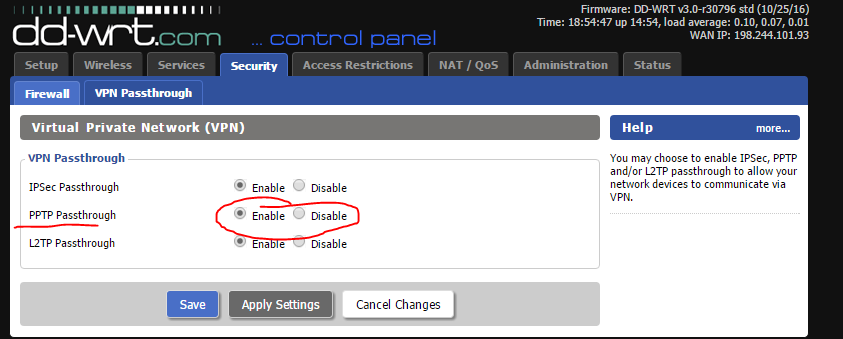
[Secure your Router]
Turn on the firewall and enable DoS/BruteForce protection.
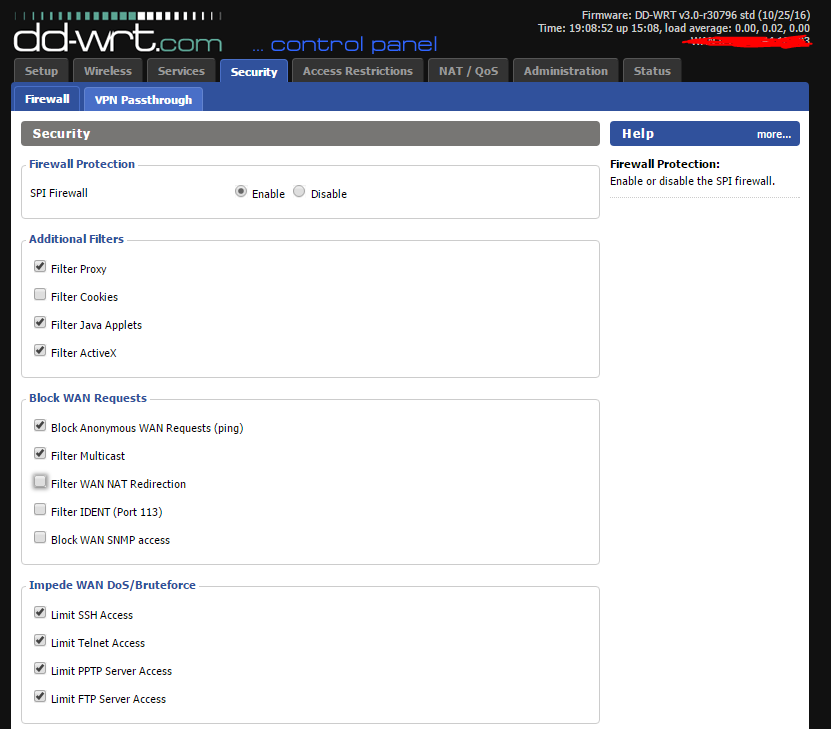
You must be logged in to post a comment.